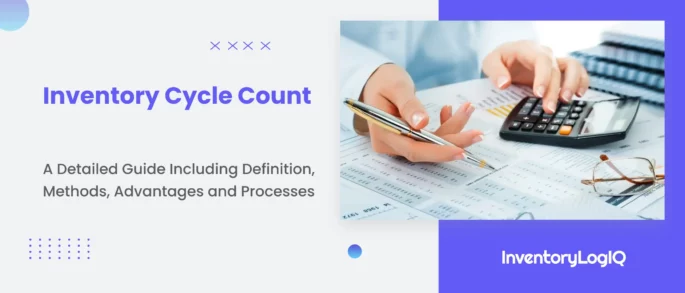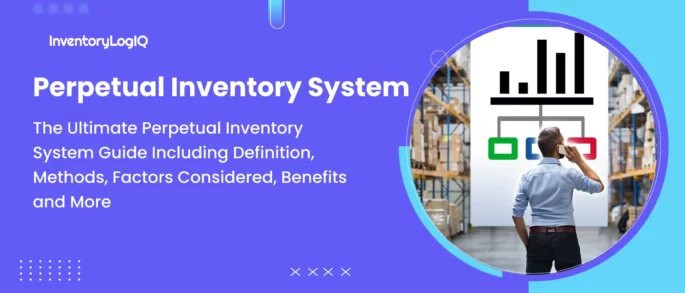A Detailed Guide to Stranded Inventory and How to Avoid Stranded Inventory on Amazon and Other Online Marketplaces in 2023
Amazon is the largest eCommerce company in the world and operates localised websites in more than 20 countries, spanning 5 continents. It is the dream of many retailers to be able to sell their products on Amazon, so they can access their enormous customer base, get exposure to the latest features and expand their business efforts across various facets. However, even though Amazon provides its sellers with multiple fail safes to prevent mishaps from occurring, the nature of eCommerce is such that it cannot have a 100% success rate at all times.
On some occasions, certain factors can cause inventory to be isolated in their respective fulfillment centers, with no means of getting it out. This is akin to a human being stranded on a deserted island with no communication from the outside world. Sounds dramatic? That’s because it can be. Inventory is the central pillar of every online and offline business, so if it starts going to waste, businesses instantly lose money and resources. In this blog, we will take a look at the meaning, causes and preventive measures of stranded inventory.
- What Does Stranded Inventory Refer to?
- What are the Primary Causes of Stranded Inventory on Amazon?
- The Simple Procedure to Locate and Fix Stranded Inventory on Amazon in 2023
- 5 Methods to Prevent the Accumulation of Stranded Inventory in 2023
- Conclusion: Use InventoryLogIQ to Fix Your Stranded Inventory in 2023
- Stranded Inventory: FAQs
What Does Stranded Inventory Refer to?
Stranded inventory refers to goods or materials that are no longer being promoted or cannot be sold. This can occur due to a multitude of factors, such as a change in market demand, a shift in business strategy or the expiration of a product. Stranded inventory can tie up capital and storage space, and it can also be difficult and costly to dispose of. Additionally, Amazon will continue to charge you for the storage space you use, regardless of whether the inventory is useful to you or not.
Amazon has also implemented an Inventory Performance Index (IPI) to judge the efficiency with which sellers manage their inventory on a scale of 0 to 1000. Stranded inventory can have an adverse impact on your IPI and according to Amazon policy, if it falls below 400, you could be penalised by the company limiting the amount of storage space you can access in their fulfillment centers. As a result, it is important for businesses to manage their inventory carefully to avoid the accumulation of stranded inventory.
What are the Primary Causes of Stranded Inventory on Amazon?
Extreme Product Pricing
This generally happens when Amazon’s algorithm perceives the price of a certain product as being too high or low in relation to its value compared to other products in similar categories. Due to this, the specific listing is then restricted by Amazon, which diminishes its visibility to customers and affects the purchase procedure of that particular item. However, this can be rectified relatively easily in the “Manage Inventory” tab by having a maximum and minimum pricing threshold for the product.
Penalised Amazon Standard Identification Number (ASIN)
Amazon assigns a unique Amazon Standard Identification Number (ASIN) to every product so they can seamlessly be tracked wherever they are and the status can be reflected accordingly. There are a variety of reasons that cause Amazon to place restrictions on the ASIN of a particular item, such as plagiarised product descriptions and images, quality control issues, requirements for more detailed testing and more. When an ASIN gets penalised, it prevents that product from being bought by customers. To restore the ASIN to its regular status, you will need to contact customer support and follow the steps they mention.
Listing Errors and Other Discrepancies
Listing errors generally occur due to products not being associated with or assigned a particular ASIN. For instance, this can happen when a product shipment cannot be identified with a specific listing or when a listing is mistakenly or intentionally deleted, resulting in confusion. Fixing this issue is relatively simple. You can just relist the deleted or misplaced ASIN and if you are still running into errors, you can contact customer support and follow their instructions.
Suppressed Listing Pages
Product listings can be suspended for a variety of reasons, including required information not being properly filled, a high rate of RTO initiations, multiple customer complaints and more. If Amazon is dissatisfied with the performance and reviews of a particular listing, they can suspend it, causing it to be temporarily removed until the issues associated with it are rectified. If you want to restore the listing page, you will have to inquire about the reason for which it happened, the steps to get it rectified and contact customer support if it still shows the same error even after you have followed all the steps.
Detection of Expired Products
Amazon can determine the expiry dates of groceries and other perishable products. If a certain item is expired and continues to be listed, Amazon will automatically stamp the product as stranded until the inventory is replaced with fresh stock. The only way to correct this is to get rid of the expired items so that it does not accumulate in the warehouse and inform Amazon if the warning persists.
The Simple Procedure to Locate and Fix Stranded Inventory on Amazon in 2023
Identifying Stranded Inventory
Step 1: Head to Seller Central and hover the cursor over “Inventory” to see whether you have any stranded inventory. Click on “Manage Inventory” to proceed.
Step 2: If you do have any stranded inventory, the top of the page will include a section labelled “Fix Stranded Inventory.” Alternatively, you can access this by pressing the “Inventory Dashboard” button. You can view all your stranded inventory on this page, along with a description of why it is stranded.
Step 3: In the image below, inventory is stuck because of a listing mistake. You’ll find a dropdown section with methods for dealing with the stranded inventory on the right side of the screen. The only available alternative for this specific problem is to initiate a removal order. Instead of taking this inventory off of FBA, it would be preferable to relist it. Hover your cursor over the “Stranded Reason” tab and choose “Listing Error” in this instance.
Step 4: In the below case, Amazon is instructing us to get in touch with seller assistance to try and solve the problem. It could take a little time and patience to get it successfully resolved, so it is important to keep that in mind.
Submitting a New Case to Seller Support
Step 1: You might discover that instead of opening a new case, Amazon’s support staff may try to assist you in resolving the existing issue. But if you do have to present a fresh case, click on “Help” in Seller Central’s upper right corner. After that, click “Get Support” under “Need More Help?” on the lower part of the page.
Step 2: Select “Selling on Amazon” from the “What Service Can We Help You With?” section. After that, click on “Fulfillment by Amazon”, then ” Investigate Other FBA Issues”, then “Stranded Inventory or FBA No Listing.” Once that is done, click on “Select Issue”, then fill out the ASIN or FNSKU. This could explain precisely what the problem is and how to resolve it! However, if this doesn’t resolve your issue, select “Need Further Help With This Issue?” and choose “Speak With Us”.
You will frequently have a choice to modify or relist your inventory. However, it shouldn’t affect whether you relist your inventory. Typically, it is fairly simple. To avoid being hit with unforeseen fines or having your product put in danger for disposal, it’s simply a matter of keeping track of your inventory. To make sure there are no problems, we advise monitoring your inventory dashboard frequently, at least once every week.
Suggested Read: Amazon Inventory Performance Index (IPI) Guide: Definition, Factors, 5 Simple Methods to Improve Your Amazon IPI Score in 2023
Check Now: Best Practices and Top 10 Best Shopify Inventory Management Apps in 2023
5 Methods to Prevent the Accumulation of Stranded Inventory in 2023
Hold Off From Deleting Product Listings
If the inventory levels of certain items get depleted to the point they go out of stock and you have no immediate plans of replenishing them, it is important to hold off from instantly deleting the listing. This is because if certain items are still in transit, haven’t yet been accepted by a customer or have been returned, it could cause mismatched ASINs and result in those items being marked as stranded inventory. Wait for all the orders to be successfully delivered and delete them only after that is done.
Ensure Your Listing Information is Updated Properly
By ensuring all your listing information is added appropriately, you can prevent stranded inventory from accumulating and mitigate any errors or warnings that could occur if fields are not filled in properly. When you first create a product listing, Amazon gives you the option to add certain details later. However, if you opt for this route, it could lead to issues further down the line. It is best to add all the information at once and ensure the listing is ready to go from the time it is created.
Conduct In-Depth Research Before Stocking Inventory
Since Amazon has many restrictions on the type of goods its retailers are allowed to sell and imposes various regulations on various business processes, it is important to conduct detailed research to ensure the products you are selling meet all the criteria. This will help you fix stranded inventory and prevent further stranded inventory from accumulating. It also helps to forecast demand for various SKUs and order them accordingly so they will not have to sit idle for long periods of time.
Price Your Products Within the Maximum and Minimum Price Settings
As mentioned earlier on, it pays dividends to set maximum and minimum pricing thresholds so that Amazon does not deem certain products to be overpriced or underpriced, which prompts the company to mark those items as stranded inventory and suspend those listings. You have the choice of setting any pricing you want, so make sure to price your products within the upper and lower limits so that no pricing disparities arise. For example, if you set your minimum price as $5 and your maximum price as $20, and accidentally priced 2 products at $4.99 and $21, respectively, the listings would be placed under scrutiny.
Confirm That Your FBA Shipments are Accurate
One of the most common reasons for stranded inventory is a disparity in the quantity and variations of products that are stored in the warehouse and those that are mentioned in your shipping plan. This instantly causes Amazon to label these items as stranded inventory. Cross-check that the products mentioned in your shipping plan correspond accurately with those that are stored in the warehouse to prevent any confusion and penalisation.
Conclusion: Use InventoryLogIQ to Fix Your Stranded Inventory in 2023
Stranded inventory can be a significant problem for businesses, as it ties up valuable financial and storage resources and can lead to financial losses. It is important for businesses to carefully assess the root causes of their stranded inventory and take steps to prevent it from happening again in the future. This may involve improving inventory forecasting and planning processes, better-managing production and purchasing or adapting to changes in consumer demand and preferences.
Additionally, it is important to keep an eye out for changes in Amazon’s policies regarding stranded inventory so you can constantly adapt and stay ahead of the curb. If you need assistance with improving your inventory management procedures to lower the risk of stranded inventory, InventoryLogIQ should be your number one choice.

InventoryLogIQ specialises in inventory optimization and management by providing its partners with all the tools they need to accurately forecast future demand, ascertain the order quantities of various SKUs based on a variety of factors, automate reorder triggers to prevent stockout situations and much more. We can help your business in the following ways:
Expand Your Operational Prowess
We help you analyse inventory (with ABC inventory analysis and other) and forecast situations so you can prepare your business accordingly.
Prevent Inventory Bloating
We help you identify items that have been overstocked and have low demand to avoid bloating of those products in your storage facility.
Increase Sales Velocity
We assist in highlighting high-demand products and help you maintain the optimum levels of those SKUs.
Streamline Operations
We provide multiple automations that can help you optimize different facets of your inventory management process.
Accurately Place Your Inventory
We utilize state-of-the-art AI and ML algorithms to ensure the right quantities of inventory are stored at the most relevant locations.
Suggested Read: What is Consignment Inventory?