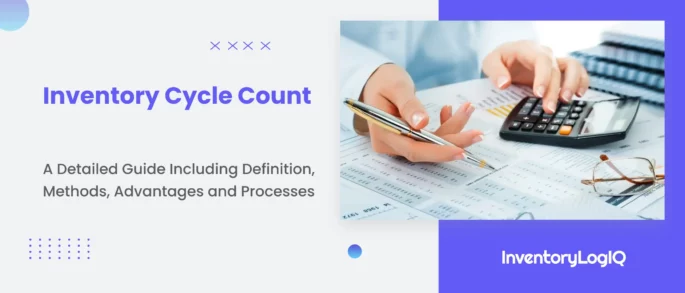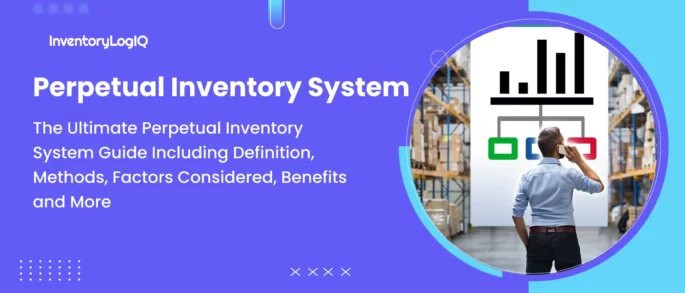The Ultimate Shopify Inventory Management Guide Including Definition, Importance, Setup Process, Best Practices and Top 10 Best Shopify Inventory Management Apps in 2023
One of the most well-known eCommerce businesses today is Shopify. Many organizations and billions of individuals use this platform. Shopify maintains a dominant position in the industry despite the presence of several rivals by consistently offering users new and enhanced services. Managing an eCommerce logistics business involves more than just purchasing and reselling goods. Owners must exercise caution regarding various issues, including displaying items, having reliable logistical systems, satisfying client needs, and many more. The most crucial and underappreciated of all those issues is inventory management.
Small eCommerce businesses in the US fail to maintain track of their inventory in about 43% of cases. As a result, they frequently have to cease operations or, in severe circumstances, dissolve. You’re at the proper spot if you don’t want to suffer that destiny. This article will discuss Shopify inventory management, its importance, advantages, and the best practices to improve Shopify inventory management. You’ll also learn about the best apps to manage and enhance your inventory management. So let’s get started.
- What is Shopify Inventory Management?
- Importance of Shopify Inventory Management to eCommerce Businesses in 2023
- 3 Steps to Setup Shopify Inventory Management
- 10 Best Shopify Inventory Management Apps in 2023
- Best Ways to Improve Your Shopify Inventory Management
- Conclusion: Use InventoryLogIQ for Your Shopify Inventory Management in 2023
- Shopify Inventory Management: FAQs
What is Shopify Inventory Management?
The techniques used to regulate inventory holding levels, cut expenses and manage supply requirements are called Shopify inventory management. Although it is more of a problem for physical things, inventory may also be set for digital products if you want only to sell a specific number of them. Inventory management is a procedure that aids in keeping track of the goods and supplies you have on hand in your Shopify business. To better comprehend it, let’s look at this illustration:
Let’s say you run a shoe store. You must keep track of sales, income, and future estimates to properly manage a Shopify store selling shoes. You must also understand how many pairs of shoes you must sell to make the appropriate earnings. However, you must first know how much to purchase to know how much to sell. The significance of the Shopify inventory management system is now evident. The following situations may occur if you don’t know how much footwear you have or need:
- You can run out of shoes at your business and miss out on prospective purchases.
- The worst-case scenario is when a client expects you to complete their order, but you run out of shoes, and your promise to deliver the product goes in vain.
- You may also have extra pairs of shoes in stock, but if you keep them there for too long, you risk degrading their quality and having to throw them away.
Utilize Shopify inventory management system to prevent all of these situations. Effective inventory management is the key to a prosperous Shopify store. The aim is to keep inventory at a lower cost while assuring stable stock levels and quick same-day delivery. For many retailers, efficiently managing inventory is about finding a balance between ensuring enough stock is accessible without overstocking or squandering items. Discover the significance of the Shopify inventory management system by reading further.
Importance of Shopify Inventory Management to eCommerce Businesses in 2023
Shopify Inventory management is crucial to the expansion of an online store. It’s not just about giving data about the products you offer; it’s also about earning money, enabling effective cost control of operations, and satisfying your consumers. To reduce the risk of overselling, prevent stockouts and excess inventory, boost efficiency, enhance customer satisfaction, and achieve other goals, an online business firm needs an effective Shopify inventory management system.
After all, exceptional client experiences increased revenues, and analysis of everything from order status to stock level are the goals of every firm. It is crucial to maintain track of inventories for this reason. An effective Shopify inventory management system ensures you have enough products to meet client demand. However, if you don’t like using Shopify to manage your inventory, you can lose money by keeping too many products on hand or squandering cash on lost opportunities for sales.
However, if Shopify inventory management is done correctly, it may significantly increase your cash flow and lower your business expenditures. Let us dive into detail and know why Shopify inventory management is crucial for your business:
Keeps Track of Inventory Levels
Shopify inventory management software enables entrepreneurs running online stores to create unique product listings. They may even arrange items according to their kind, seasonal availability, and client desire, among many other factors. In addition, owners can manually update the inventory field next to each product to maintain a real-time inventory count.
Manages Product Variations
Manage all of a product’s versions from one location. For each variant of a product you sell on Shopify, you may alter the SKU, price, weight, and inventory number. In addition, you can create unlimited variations for a single product representing various sizes and colours. Owners may control variants of each product in this way without spending money or utilizing any other tools.
Makes Inventory History Available
The inventory history of any product and its variations is accessible to owners. For example, they can look up the time the modification was made, who did it, how many adjustments were made, and how much product was left or entered the store.
Optimizes Cash Flow
To generate income, eCommerce shop owners must purchase, stock, and sell items. In addition, owners must make payments for the goods while they remain unused at the warehouse. However, they can manage their cash flow if an inventory management tool directs them as they make purchases following the anticipated sales and warns them when the inventory is running low.
Prevents Spoilage and Wastage
It has historically been challenging to strike the right balance, with many maintenance departments frequently finding themselves with too much, which causes inventory waste. The expenditures are considerable because the consequences are widespread. The initial cost of the part plus any related inventory carrying expenses are lost when there is a waste. There are also opportunity costs because your capital was invested in the inventory.
Waste has many root causes; thus, the answer must be comprehensive. Using the Shopify inventory management system, you can track inventory to ensure your counts are correct in real-time and use past consumption rates to set minimum and maximum levels. Inventory management may help you save time and money with exemplary efforts to minimize the spoilage and wastage of products.
Mitigates Deadstock
The dead stock may be a severe issue for businesses with extensive inventories stored in their warehouses. Dead stock is merchandise that has been unused on your warehouse shelves for longer than a year. Although it is doubtful that the dead product will move, it is taking up valuable storage space and costing the company money. There are several causes of dead stock. The Shopify inventory management system is helpful in this situation. It is a versatile tool that will enable various innovative inventory management strategies in your warehouse.
One of these remedies aids in reducing dead stock. Such inventory management allows for the tracking of sales trends and inventory movements throughout an item’s entire lifespan. It can facilitate forecasting, inventory procurement, and data analysis of past data. This implies that you may choose how much stock to buy with greater intelligence and knowledge. As a result, you reduce the chance of having dead stock on your shelf by making wiser purchases.
Regulates Storage and Operating Expenses
The more merchandise store owners stock, the higher their prices will be because they must pay for warehousing. However, with the help of Shopify inventory management software, companies can control their supply and only purchase things that will sell quickly.
Enhances Customer Satisfaction
A key component of effective customer service management is inventory management. Using readily available data, you may accurately tell customers about inventory supply levels and match the correct order to the right client. Successful inventory control is crucial to customer happiness and satisfying customer experiences. Inventory management encompasses a variety of functions that work together to provide excellent customer service.
When it comes to product returns, Shopify inventory management software assists you in managing the customer experience. The inventory management system on Shopify can keep track of crucial information about returned goods and gives you a choice to hold additional inventory levels that correspond to your return rates. Additionally, you may keep track of the causes of returns and deal with problems to lower the number of returns, keeping customers happy.
3 Steps to Setup Shopify Inventory Management
Here is a summary of some of the fundamental initial stages for inventory management utilizing Shopify’s built-in capabilities:
Step 1: Set Up Inventory Tracking
You must first set up inventory tracking to adjust the inventory levels by product. After this is set up, you may view 90 days’ worth of inventory history. The procedures for setting up inventory tracking are as follows:
- Go to “Items” in your Shopify admin and choose “All products.”
- To monitor a product, click the name of the product. Then, click the version you wish to follow if the product comes in different iterations (for instance, in more than one colour or size).
- Choose “Track” quantity under “Inventory.”
- After adjusting the quantity, click “Save.”
Step 2: Decide Where to Keep Your Merchandise
The next step is choosing a place (or locations) for your inventory. As long as a product is supplied in at least one area, you can update the list of locations that carry it and alter the product’s inventory levels at each site. The procedures are listed below:
- Open the product you wish to choose a location for by going to “Products” first.
- Ensure the product’s amount is selected in the ‘Inventory’ section.
- Then choose “Edit Locations.”
- Verify the places where the product is sold.
- Select “Save.”
Step 3: Change Inventory Levels
There are various ways to update and modify inventory levels from the ‘Inventory’ tab. Here are the steps to change inventory at a single location:
- First, utilize the areas drop-down menu to choose the place.
- Find the “Update Quantity” column, then type the revised quantity there. You can type a positive, negative, or zero value.
- After clicking “Add” or “Set,” click “Save.”
10 Best Shopify Inventory Management Apps in 2023
The difficulties of maintaining inventories across many sales channels don’t have to be your responsibility. Instead, consult your third-party logistics management and fulfillment provider for assistance. Shopify inventory management tools help you assess inventory turnover, monitor and stock, and run a warehouse. They also provide ideas based on sales data. So let’s start! The best Shopify inventory management apps are listed below:
InventoryLogIQ
Planning your stock levels and determining when to place a purchase order for more inventory are both made possible by InventoryLogIQ’s proactive inventory management. It’s custom OMS software enables you to forecast your future inventory requirements, manage your cash flow and stop revenue from being lost due to stockouts and backorders. InventoryLogIQ is dedicated to assisting customers in expanding their inventory management capabilities. All of your sales channels are integrated into a single dashboard.
Clients that utilize InventoryLogIQ’s inventory management solutions can determine their ideal stock levels. The unique approach to prevent merchandise from running out is to have automated replenishment triggers. Additionally, establishing ideal inventory levels can significantly lower the money invested in your items. Furthermore, if an item doesn’t sell well, InventoryLogIQ’s inventory management can assist you in minimizing your losses. InventoryLogIQ features include:
- Effective integration with multiple apps
- Comprehensive technology platform for merchants
- A strong inventory reporting system
- Multi-location inventory mapping
- Multichannel inventory management
- Automated POS order fulfillment
SkuVault
The Shopify inventory management app from SkuVault is a fully functional solution covering all your inventory problems. Due to SkuVault’s connectivity with Shopify, you can quickly sync quantities, sales, and goods to expedite processes and avoid overselling. For example, you may sync your POS and online orders with SkuVault.
You may transfer inventory over so that the amount is automatically removed from your retail location, or you can sync unmet demands so that your warehouse can select and pack them. The best part is that SkuVault is reasonably priced. According to the business, many consumers recover their investment costs within 90 days. Other features include:
- Quick Implementation: SkuVault instantly syncs your goods
- Utilize Shopify to Automate Inventory: No more manually updating
- To expedite fulfillment, it automatically pulls orders from Shopify
- For more precise statistics, SkuVault syncs with Shopify every five minutes
ShipBob
Direct-to-consumer companies may outsource their fulfillment using ShipBob. Their goal is to increase your online success by offering you hands-free order fulfillment and warehousing. Your store and ShipBob are connected invisibly through our integration. Once your product catalogue is synced, you can schedule the import of orders, ship your inventory to one of our fulfillment centres in the US, Canada, or the EU, and sync it all with just one click. ShipBob updates your store with the tracking data when shipments are made to finish the order. ShipBob’s features include:
- Simple connection between ShipBob and your store(s)
- Automatic order fulfillment and information synchronization
- Same-day delivery
- Affordable nationwide coverage for two days (and a growing international footprint)
- Pricing that is clear and straightforward and based on delivery time
Inventory Planner
For your eCommerce firm, Inventory Planner is a market leader in inventory forecasting. This programme’s automatic replenishment suggestions streamline and expedite the restocking procedure and estimate the sales estimate for thousands of goods in just a few minutes. In addition, Inventory Planner recognizes patterns and provides insightful reports outlining the state of your company so you can use your time and resources effectively.
By sending purchase orders (POs) directly to suppliers and keeping track of pending orders, anticipated delivery times, and received inventory items, syncing Inventory Planner with Shopify will also help you save time on purchasing. With the Shopify Inventory Planner app, you can easily manage what goods to restock at each warehouse for all sales channels while viewing your sales patterns and inventory demands in one location. Features include:
- Recommends prioritizing the essential items
- Sales promotion, anticipated inventory, purchase orders, etc.
- It tells how many of each item are left
- Simple financial plan creation
- Sends low-stock notifications via email
TradeGecko
TradeGecko guarantees to assist you in keeping tabs on your stock and orders across various channels and places. The programme has been seamlessly integrated with Shopify (as well as WooCommerce, Amazon, eBay, and others). Other characteristics include:
- Route orders automatically
- Orders from multiple sources can be combined with inventory and accounting software.
- Track items across all channels, storage facilities, and fulfillment sites
- Keeping records of purchases and customer-specific information
- Reports, computations, and projections must be provided
EasyEcom
EasyEcom offers a complete set of solutions for managing your Shopify business. Manage your retail, internet, and wholesale operations from a single platform. Benefit from omnichannel platform advantages and streamline your company. EasyEcom offers enterprise-level technology to speed up brand growth through improved inventory and order management.
EasyEcom allows various inventory management across locations and channels to automatically sync your inventory level. Furthermore, it offers sophisticated predictive analytics and streamlines delivery by combining orders from many platforms. Other features of EasyEcom include:
- Inventory Management on Shopify
- Order management unified for Shopify sales
- Modern Analytics for Business Development
SKULabs
SKULabs is another top-notch tool for Shopify inventory control. Its installation is simple and doesn’t call for any specialized knowledge. Simply download it and you can start using it right now. SKULabs provides its users with several valuable tools that help them manage their inventory as efficiently as possible. For example, it scans items and verifies orders using barcodes. Features include:
- Real-time sync
- Barcode scanning and same-day support.
- Inventory forecasting
- Batch-picking custom reports
- API access and dedicated customer support
Katana
Many inventory management solutions on this list may be used with Shopify and other channels and platforms. However, Katana can be the start and finish of your search if you’re seeking a solution only for Shopify. Since Katana is a certified Shopify partner, you can be sure that the software you purchase will be compatible with the platform. You should check this option if you only require inventory management for Shopify. Features of Katana include:
- Ability to simplify manufacturing inventory tracking
- An automated reservation system
- A platform for synchronizing sales fulfillment
- Laid out interface
SellerCloud
Another inventory management programme, SellerCloud, may help you increase sales on various platforms, including Shopify. “Simplify your processes and extend to additional channels,” the software guarantees. Control your inventory, catalogue, purchases, and fulfillment seamlessly. With the following qualities, it can assist you in reaching these objectives:
- First, supply chain management is easy and practical
- There’s no need to keep separate relationships with suppliers because all your orders and inventory will sync quickly
- Reorder capabilities for quick and simple sales
- practical tools
- The pricing is transparent and open
ShipHero
ShipHero is a fantastic alternative to think about if you want a multichannel inventory tool that can interact flawlessly across your sales channels. With the aid of ShipHero’s toolkit, you can clear up overselling and overstocking while managing all of your sales channels from a single centre. ShipHero is a one-stop shop for Shopify retailers, including capabilities for batch order processing, refunds, and more. Some of the attributes are as follows:
- Management of several warehouse inventories
- Excellent functionality for selection, picking and packaging, and shipping
- Reduce shipping expenses by streamlining the shipment process
- Real-time tracking of orders and inventories
- Software-based on the cloud can be accessed anywhere
- Cycle counting and kit production
- eBay, Amazon, and USPS integrations
Best Ways to Improve Your Shopify Inventory Management
Owners of online stores that currently adhere to tactics for improved inventory management may optimize their systems by putting the following advice into practice:
Categorize Your Inventory
You may determine which goods need to be ordered regularly and how slowly they are being depleted from your inventory by grouping them according to priority. This enables you to concentrate on lucrative items. Think about segmenting your inventory into different categories depending on profitability and turnover to improve it, beginning with three:
- First Group: Products with high sales and affordable prices.
- Second Group: Products with moderate sales and moderate price tags.
- Third Group: Expensive goods that sell slowly.
Use a Shopify Inventory Management Software
Spend money on inventory management software. A tiny firm may get by using the bare minimum of technology. However, intelligent inventory management technology is a superior investment rather than using the same spreadsheets and notebooks for owners who oversee several channels and deal in various items.
Audit Inventory Regularly
It is pretty simple to check your inventory using real-time tracking regularly. In contrast, some people may perform random product inspections on their items monthly or weekly; many audit inventory once a year. In any event, carry out audits to ensure that the stock amount and financial records are accurate. This will help you keep track of your inventory flow, profit, and loss and keep everything running smoothly.
Assess the Performance of Your Supplier
Analyze your supplier’s performance. Since suppliers provide most of the firms’ products, picking the wrong one might ruin your company. Your customers’ operations and experience may be harmed if your supplier delivers items late or insufficiently.
Prioritize Customer Satisfaction
Avoiding having pointless content in the inventory should be your aim. However, if you arbitrarily reduce your stock levels from inventory, you’ll lose sight of what’s essential for your Shopify business: customer pleasure. You will lose sales if your inventory is poor and buyers choose not to purchase your goods. Try to create your merchandise in a way that will appeal to your clients.
Conclusion: Use InventoryLogIQ for Your Shopify Inventory Management in 2023
Shopify inventory management may increase sales and profitability for your shop. When done correctly, it can lessen any product or financial losses and spare owners from unnecessary costs. In addition, a multichannel strategy by large firms may greatly benefit from effective inventory management. Owners should thus carefully consider the advice provided above. Shopify users who run online stores have access to several inventory management tools.

However, managing inventory across several channels becomes challenging as businesses grow to operate on a multichannel basis. This is due to the extensive nature of manually updating numbers, rearranging stock, and entering SKUs into individual listings. InventoryLogIQ can link with Shopify to automate your multichannel inventory management and streamline your ongoing inventory duties. With InventoryLogIQ, your company may increase profitability and operational effectiveness while staying one step ahead in a crowded, cutthroat industry. Here’s how we can benefit your business:
- Increases Operational Flexibility: We’ll support your swift industry adaptability.
- Boosts Sales: Sales are increased and stock shortages are avoided with the use of auto-replenishment. We can assist you in focusing on the best-selling products.
- Avoids Bloated Inventory: In order to avoid inventory bloat, we help you flag slow-moving, overstocked items.
- Inventory Management: Inventory management is made easier thanks to our automatic parameter sets, which make each operation simple to do.